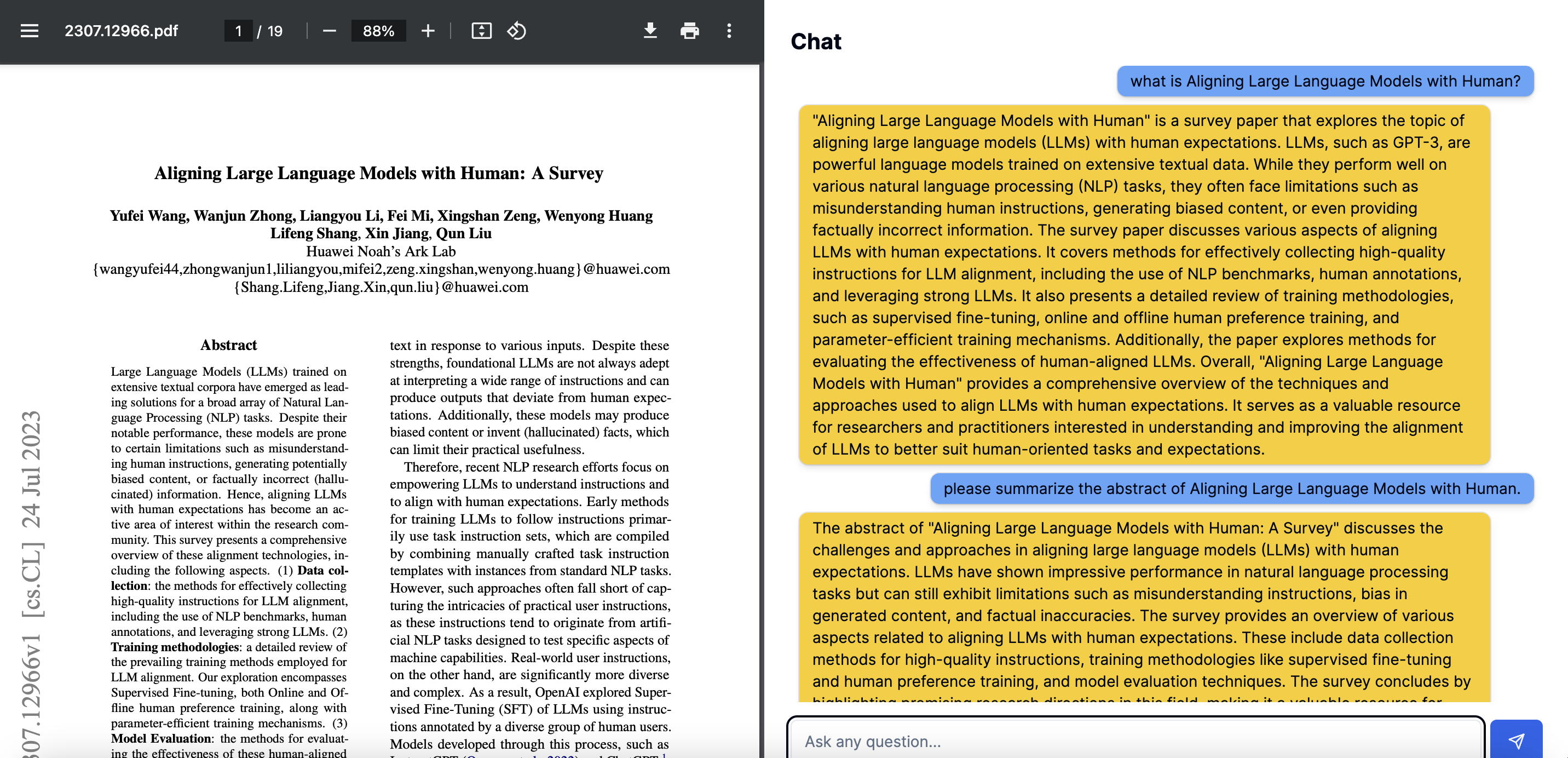Chat and Translate PDFs
At the front page, you can select to either chat or translate your PDFs.

For translation, you need to select the language you'd like to translate your PDFs into. Note you don't have to specify which language your PDF is in, the system will automatically detect it.
There are two ways to upload you PDFs, you can drop you file directly from you computer or you can paste the PDF URL, for example, https://arxiv.org/pdf/2307.12966.pdf. Note the URL has to start with http and end with .pdf.
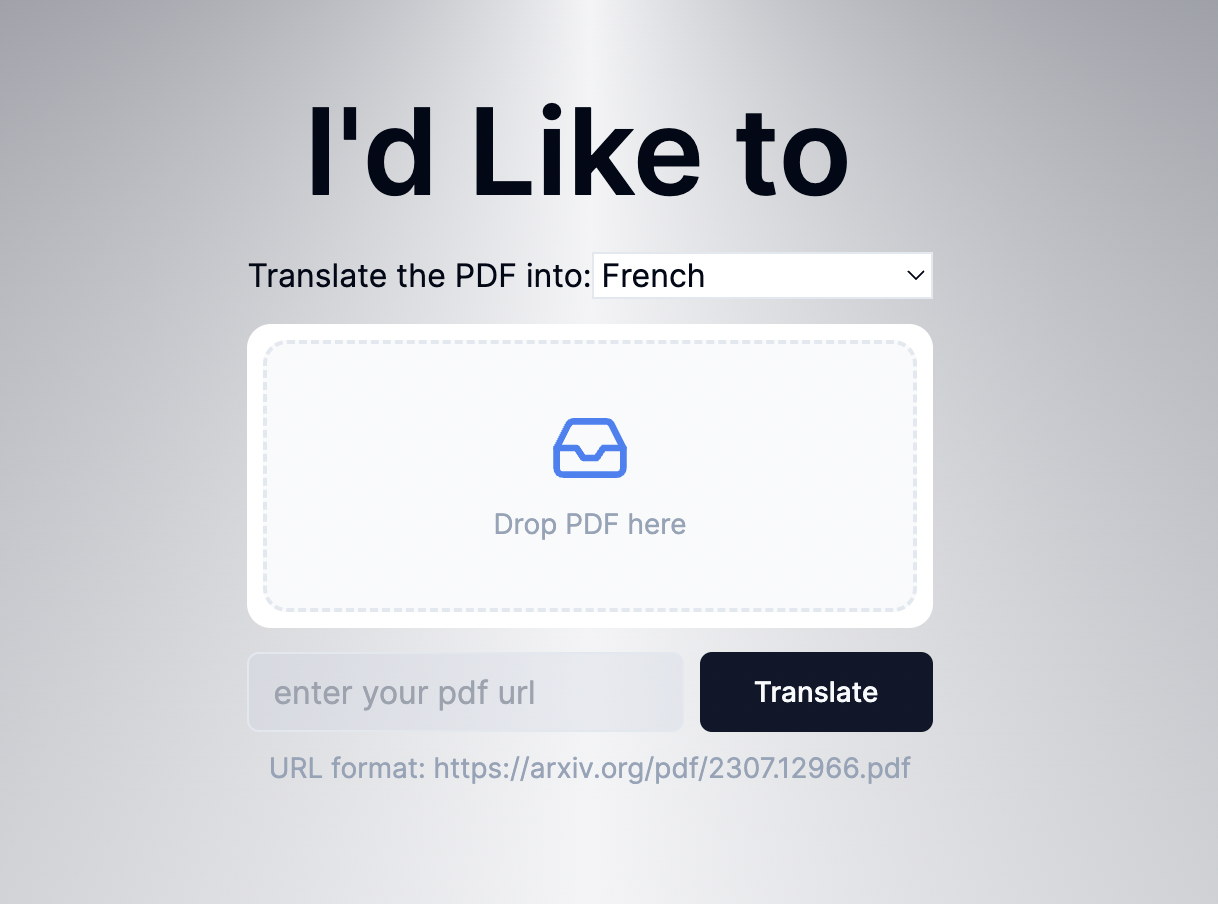
After the translation is done, you will see the original PDF on the left and the translated one on the right. You can view both files separately and download them as you like.
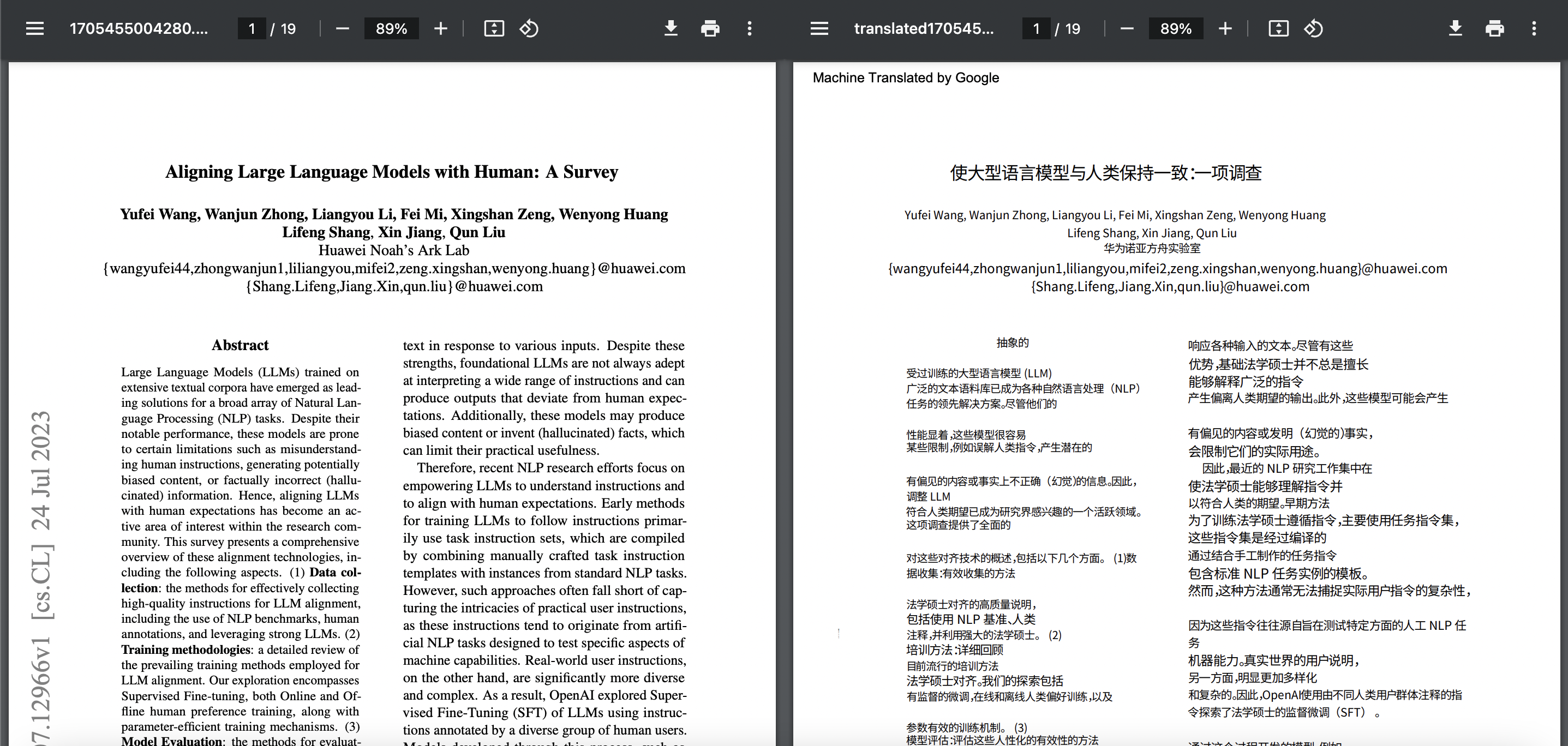
The chat mechanism is same as the translation, just drop your PDFs or paste the URLs.
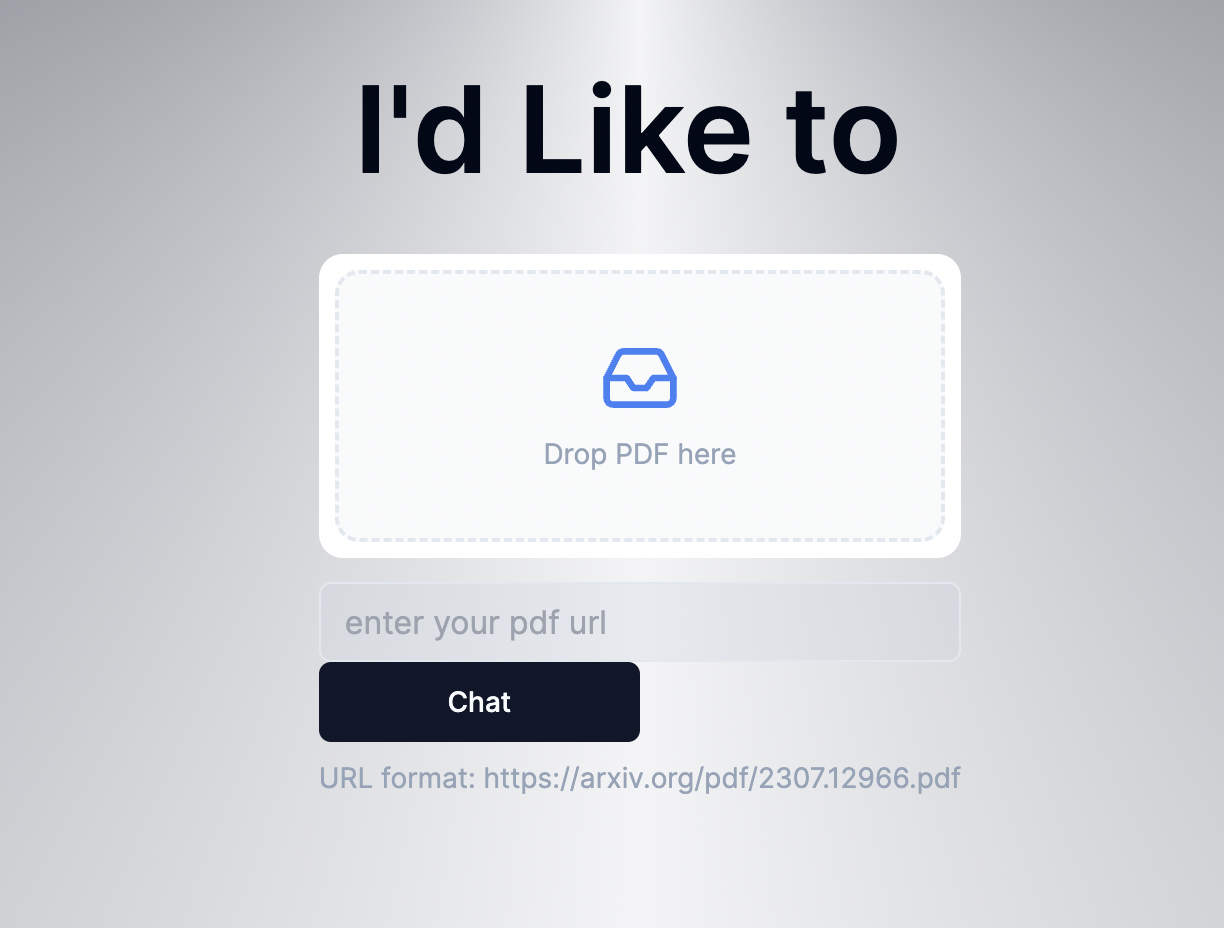
After the preprocessing is done, you are ready to chat with your PDF. You can just ask questions about your PDF the same way as you ask ChatGPT.